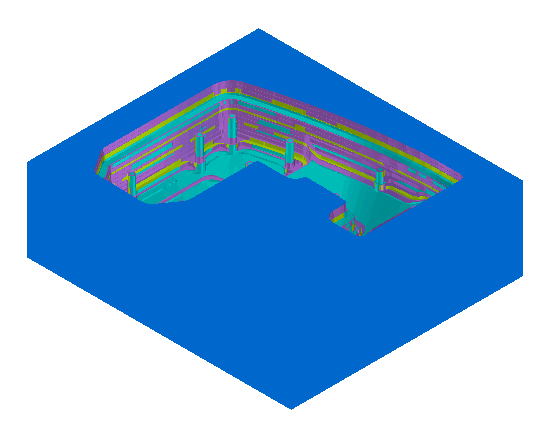The following example part must be initially machined, and then sent off to be hardened:
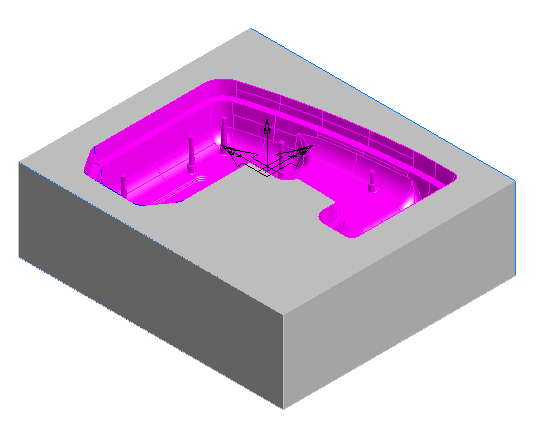
The remaining material must be rest machined around the upstands of the model.
We do the initial Z-level roughing operation with a 20 mm tool and achieve the following result:
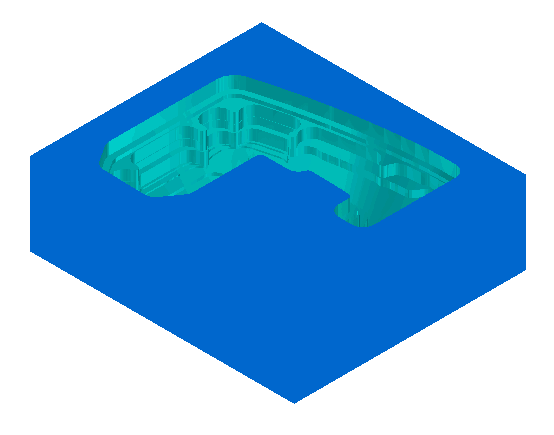
This is the stock state after hardening.
We save this 3D simulation as an STL file, and import it back into the active file:
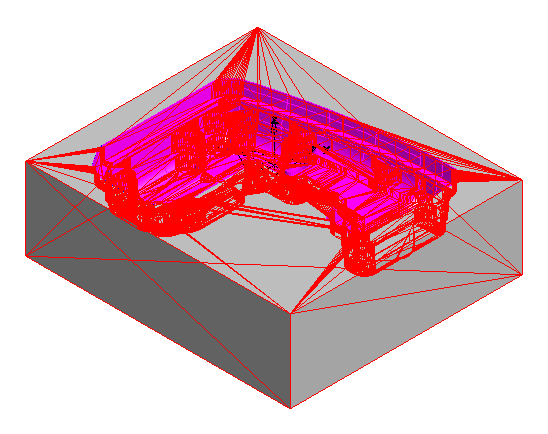
We then do a Multiple rough Z-level operation using a 10 mm tool and a 6 mm tool. On the Stock tab for this operation, we select the *.stl file that we had created and imported, to clip the toolpaths to. This is the result: