Use the Tool Export Options dialog to specify the options for identifying tools in VERICUT.
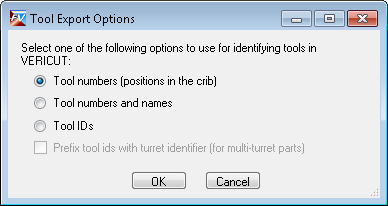
To use the Tool Export Options dialog:
- Select an option to specify how you want VERICUT to recognize the tools. This option must match the settings of your cnc file's Tool change format. Select from:
- Tool numbers (positions in the crib) — Use the tool's position in the tool crib to identify the tools in VERICUT.
- Tool numbers and names — Use the tool number and tool name to identify the tools in VERICUT.
- Tool IDs — Use the Tool ID specified in the Tool Mapping dialog to identify the tools in VERICUT.
- Prefix tool ids with turret identifier (for multi-turret parts) — Select this option to include the turret identifier before the tool id for multi-turret parts. This option is not available for Milling parts.
- Click OK to close the dialog and save your changes.