To display the
Extract Toolpath Curve dialog, click
Export toolpath as curve
 on the
Toolpaths tab of the
Milling Feature Properties dialog.
on the
Toolpaths tab of the
Milling Feature Properties dialog.
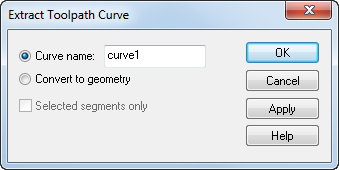
The Extract Toolpath Curve dialog allows you to create a curve from a toolpath. If you want to create a single curve, enter the name for the curve and click OK. If you want to create arcs and lines, click the Convert geometry. If you want to output only a few segments of a toolpath, select a range of moves and select the Selected segments only option.