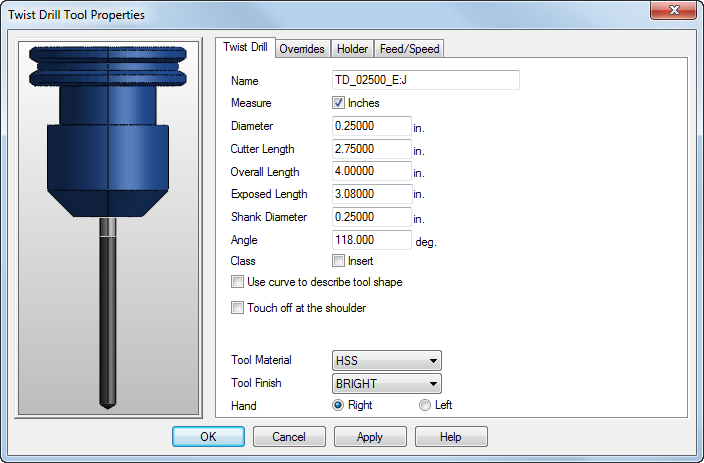
Twist Drill tools are used for drilling operations.
When drilling with a standard twist-drill, extra depth is added to the operation to account for the drill tip geometry. When a form tool or insert drill is used for drilling, no extra depth is added automatically. You can use the Drill depth attribute to manually add extra depth if required.
Name — Enter a name that identifies the tool. The name must be unique among all the tools in the crib.
Measure — This indicates the units that are used for reporting the tool’s dimensions. Select Inches for inch units or deselect it for millimeters.
Diameter — See diagram.
Overall Length — See diagram.
Exposed length — This is the amount of the tool that sticks out of the holder if the holder is simulated.
Shank Diameter — See diagram.
Angle — See diagram.
Class — For insert drills, select Insert and enter the Insert Depth instead of the Angle. Insert drills do not usually require a spot drill operation, so to remove the spot drill operation by default when using this tool, deselect Spot drill on the Overrides tab. Selecting this option does not affect the drill depth or automatic tool selection.
Use curve to describe tool shape — Select this option to create a form tool. Select a curve in the Curve list to define the profile of the tool.
Material — This indicates what the tool is made of. This information is important when calculating the feeds and speeds.
Tool Finish — This is the coating, or finish, on the tool. This information is also used in feed/speed calculations. If a feed/speed table exists for a material cut with a tool with a Bright finish, but not for TI_N or Black Oxide tool finishes, then the speed values are derived from the Bright table. The speed for TI_N is 1.5 times the BRIGHT speed. The speed for BLACK_OXIDE is 1.05 times the BRIGHT speed. The feed rates are the same as the BRIGHT feed rates.
Hand — Set whether the tool is Right-handed or Left-handed.
|
|
|
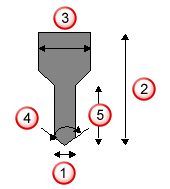
 Diameter
Diameter
 Overall Length
Overall Length
 Shank Diameter
Shank Diameter
 Angle
Angle
 Cutter Length
Cutter Length