None — Select this option to have no smoothing. The tool axis orientation moves when it needs to.
Smoothed — Select this option to enable the tool axis angle to change smoothly over the Smoothing distance. The change in angle will not be more than the Maximum angular correction unless the angle of the unsmoothed toolpath varies by more than the Maximum angular correction in less than Smoothing distance. In such regions, the angle may change by more than the Maximum angular correction to give a smooth result.
Stepped on surface — Select this option to enable the tool axis angle to change by up to the Maximum angular correction to form steps of constant value. To avoid sharp tool axis movements, a smooth transition between steps is made starting at the Smoothing distance away from the possible ends of adjacent steps. The tool always remains in contact with the surface.
Stepped with links — Similar to Stepped on surface, select this option to enable the tool axis angle to change by up to Maximum angular correction to form steps of constant value. In this case, the toolpath segments are subdivided at the end of each step, and link moves are inserted so the tool axis changes when the tool is not in contact with the model. This means that tool axis angle of each toolpath segment is constant.
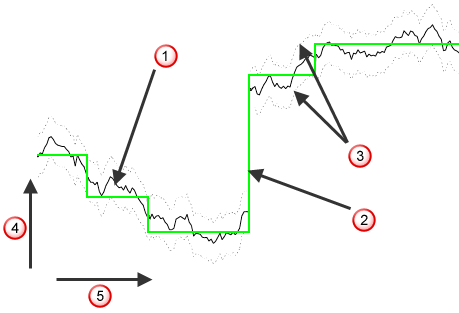
 Original toolpath, no smoothing
Original toolpath, no smoothing
 Smoothed toolpath
Smoothed toolpath
 Maximum angular correction limits
Maximum angular correction limits
 Azimuth or elevation
Azimuth or elevation
 Toolpath distance
Toolpath distance