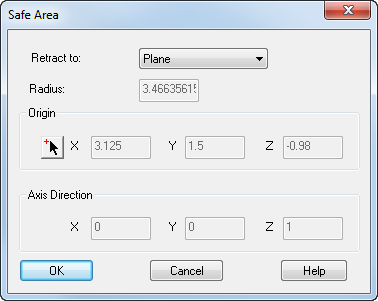
The Safe Area dialog affects the approaches, plunges, and retracts of a 5-axis simultaneous operation.
Retract to sets the shape of the safe area. Select from:
Plane — In this case, the safe area is defined as a plane, a distance of Z rapid plane (1.0 inches in this example) above the top of the stock. All plunges begin a distance of Plunge clearance away from the top of the stock (at Z = 0.1 inches in this example).
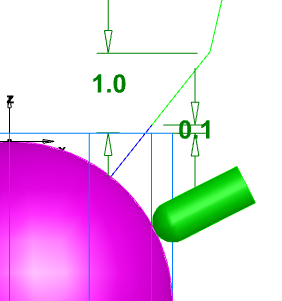
Cylinder — If you select Cylinder, the safe area of the operation is set as an infinitely long cylinder. Enter the Radius of the cylinder, the Origin and the Axis Direction.
Sphere — If you select Sphere, the shape of the safe area is set as a sphere. Enter a Radius and Origin for the sphere.