To display the
Add Toolpath Segment dialog, click
Add segment
 on the
Toolpaths tab of the
Milling Feature Properties dialog.
on the
Toolpaths tab of the
Milling Feature Properties dialog.
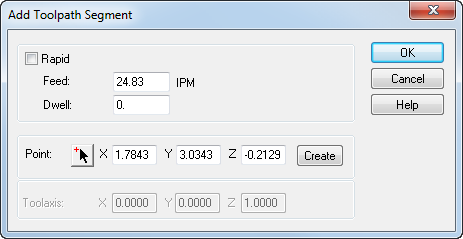
This dialog enables you to insert a new point before the currently selected point. For each point you want to create, enter the new Point coordinates, specify a Feed rate or select the Rapid option, optionally enter a Dwell in seconds, and click the Create button. When you have finished creating points, click OK.
Note: If you are creating only one point, you must click the
Create button and the
OK button.