Angle start and Angle end — Enter the start and end positions for Linear or Circular milling: The angles are measured from the x axis in a counter-clockwise direction when viewed along the positive Z axis.
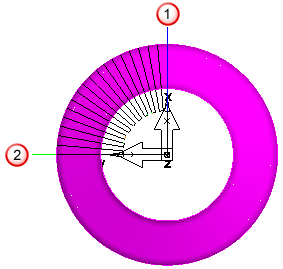
 Angle start =
0
Angle start =
0
 Angle end =
90
Angle end =
90
Index start coord and Index end coord — Enter the start and end positions for machining along the index axis. For a turn/mill document, these parameters control the extent of the toolpaths along the Z axis. For a 4-axis milling document, they are values along the index axis.
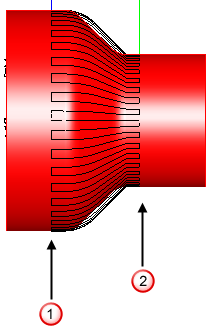
 Index start coord
Index start coord
 Index end coord
Index end coord
Stepover — For Circular milling, enter the distance between circular cuts. For Spiral milling, enter the distance the tool travels in a full revolution along the index axis.
Stepover angle — For Linear milling, enter the distance between the linear cuts as an angle around the index axis.