Setting this attribute can result in more slot cutting. Study the toolpaths carefully before cutting.
This example shows normal retracting.
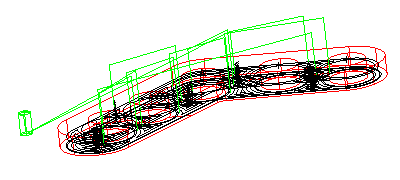
This is the same example with Minimize tool retract enabled.
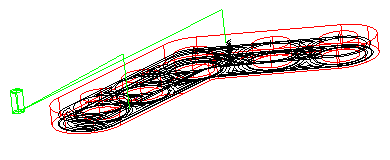
This feature is helpful for 2-axis mills.
If Minimize tool retract is selected, the setting for the default attribute, Min. rapid distance, is ignored. The tool does not retract unless to prevent gouging.
This attribute only affects how the tool retracts within a single operation. It does not control how operations are ordered. For this functionality, see Min. rapid distance.
NT toolpaths
Using the Minimize tool retract options with the NT toolpaths gives better results than with the traditional toolpaths.
Pocket feature
For a Pocket feature, the toolpath slot cuts following the offsets instead of just a straight line. There are fewer plunges than with traditional toolpaths.
Traditional toolpath example:

NT toolpath example:
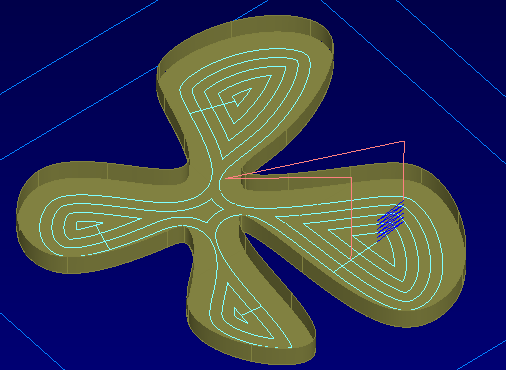
Boss feature
For a Boss feature, the toolpath has a lot fewer retracts and plunges at the edge of the Stock.
Traditional toolpath example:

NT toolpath example:
