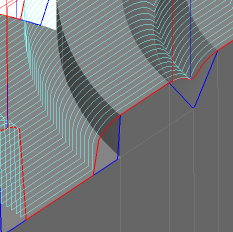The Save Combined Boundary preview button on the Edges tab shows both the part boundary (blue) and the tool center (red) curves:
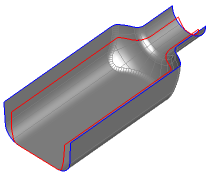
In the following example, the part boundary (red) is smooth, but the tool offset (blue) is rough. Decrease the Offset boundary tolerance for a smoother tool offset:
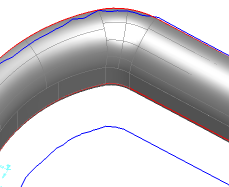
This shows a smoother tool offset (blue) with decreased Offset boundary tolerance:
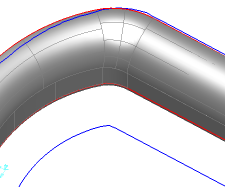
In the following example, the part boundary (red) is not consistent along a vertical wall. First try reducing the Boundary tolerance. If that does not solve the problem, try using a separate (larger) Wall tolerance.
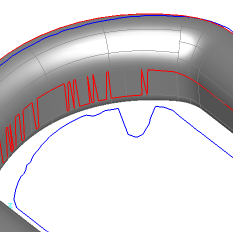
By using a reduced Boundary tolerance, a smoother part boundary is produced along the top of a vertical wall:
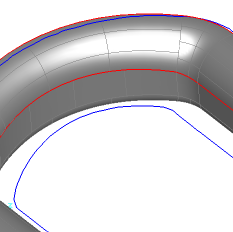
Using the Rollover option, the tool offset (red) (and toolpath) rolls over the part boundary (blue):
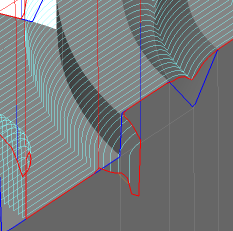
Using an Edge tolerance larger than the Boundary tolerance eliminates the rollover. Reducing the Boundary tolerance may also eliminate the rollover without setting the Edge tolerance: