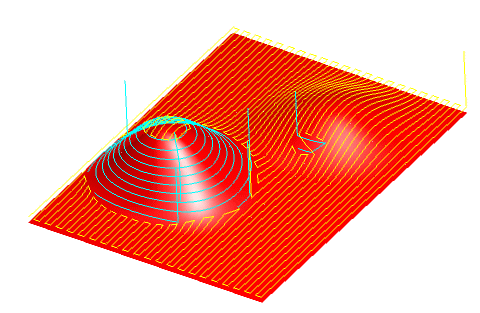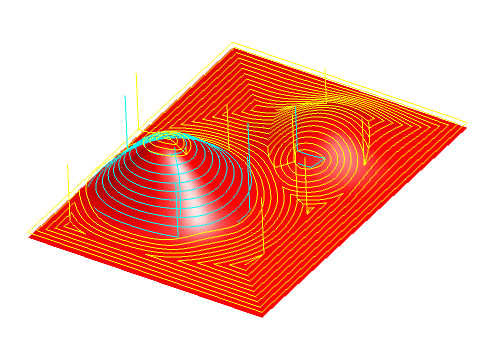This strategy combines two different toolpath operations, one for finishing shallow portions of the part and one for finishing the steep regions.
An X parallel or spiral toolpath is applied to the shallow regions, and a Z level finishing operation cuts the steep regions.
The Slope boundary option on the Strategy tab indicates the angle that divides the two regions. Portions of the surfaces with slopes less than this angle are machined with the parallel toolpaths, and the steeper slopes are machined by the Z level.
The Slope overlap option indicates how much the two regions overlap. An overlap of 0 means that the two regions are distinct. A value of 10 means that the two passes overlap by 10 degrees.
The parallel pass is parallel to the X axis unless you enter the Parallel angle. Set the Parallel angle to 90 to be parallel to the Y axis. If you are using a spiral-in or spiral-out toolpath for shallow regions, the shape of those regions are automatically calculated based on the slope region boundaries.
to be parallel to the Y axis. If you are using a spiral-in or spiral-out toolpath for shallow regions, the shape of those regions are automatically calculated based on the slope region boundaries.
- Combo example with parallel
- Combo example with spiral