This technique allows you to profile (or trim) around the outside of a set of surfaces. This technique only works on surface models (not triangle models). On the Strategy page of the trim operation, select whether to profile on the Inside edge of the surface:
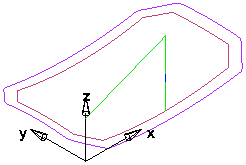
or the Outside edge of the surface:
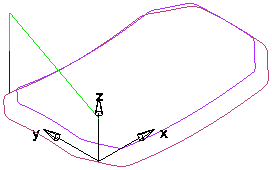
Note: The trim operation computes toolpaths only for unconnected edges in the feature's surface set. For instance, if all six faces of a cube are part surfaces in a shell milling feature, the trim operation does not generate any toolpaths (because all edges are connected to other edges in the feature). That is, to trim the top face of a cube, select only the top face for the feature, so the feature should consist of one part surface.