FeatureCAM includes an Integrated Development Environment (IDE) that you can use to edit BASIC programs. Use this dialog to view, edit, and write subroutines, functions, macros, and add-ins.
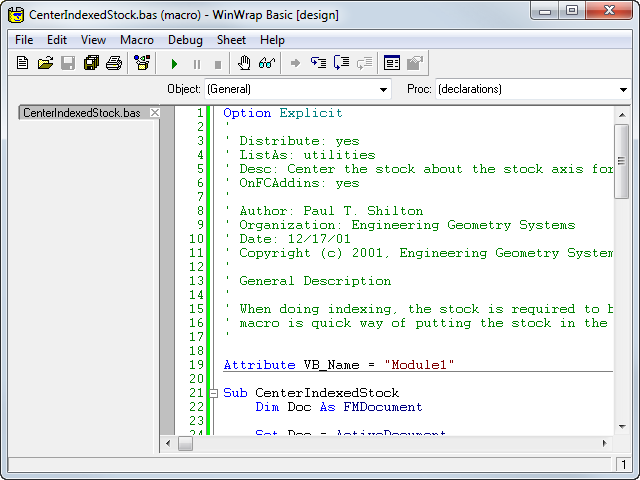
To view and edit the code of an existing add-in:
- Deselect the check box of the macro in the Macro Add-ins dialog.
- Select Add-Ins tab > Add-Ins > Run Basic Macro to display the IDE Editor.
- In the IDE Editor, select File > Open. The Open dialog is displayed.
- Select the add-in you want to view and click Open. The add-in opens in design mode, where you can read and edit the BASIC code. Comments are prefixed with a ' character.
Note: You cannot edit a macro that is in use;
[run] is displayed in the title bar of the editor if the macro is running.