Some Side features can be recognized using the Automatic Feature Recognition option of the New Feature wizard. In general, the AFR wizard is better at recognizing Side features.
Three types of Side feature are recognized using this method:
- Through cavities — Pockets that go all the way through the part are recognized as Side features, for example the light blue region of the image below.
- Open Side features that are on the border of the part — The yellow region of the image below is such a feature.
- Outer boundaries — The material from the stock boundary to the part boundary is removed using a Side feature. If the stock boundary and part boundary are the same, a Side feature is recognized, but no toolpaths are generated.
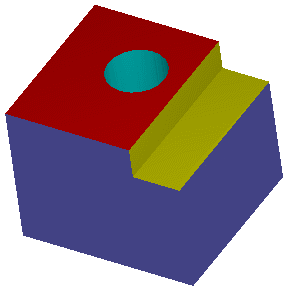
Blind Pocket and Boss features formed from closed curves are recognized as Pockets and Bosses, not Side features.