There are two forms of interactive feature recognition available for wire EDM features.
For two axis, you can project the vertical surfaces from a solid model.
In the New feature wizard:
- Select the 2 axis feature type, check Extract with feature recognition, and click Next.
- Select the solid and click Next.
- Geometry is created from the vertical surfaces of the solid as shown below. Chain the curves you want to use in the Feature and complete the wizard.
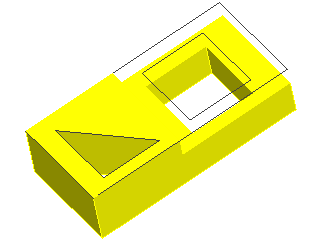
4-axis features can be recognized from a collection of ruled surfaces.
In the New feature dialog:
- Select the 4 axis feature type, check Extract with feature recognition, and click Next.
- Select the boundary curve in the Surface boundaries dialog and then complete the wizard.