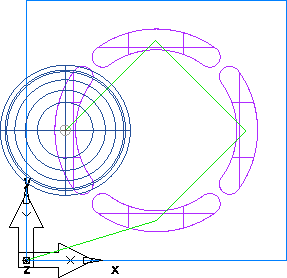You can use a curve to specify multiple Plunge points or Start points for an operation.
To specify multiple plunge or start points:
- Create lines with end-points on the locations you want to use as the plunge or start points.
- Chain the lines into a curve.
- In the
Feature Properties dialog, in the
Plunge tab, select your curve as the
Plunge points or
Start Point attribute, for example:
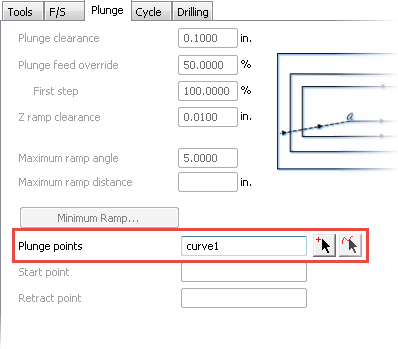
Example:
This is a single Slot feature created from multiple curves:
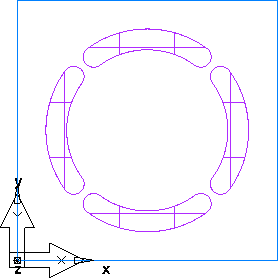
The pre-drill points specified by FeatureCAM are at the edges of the slots:
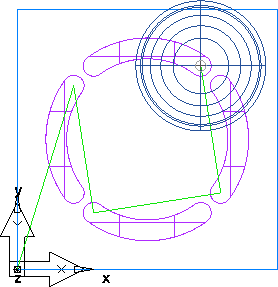
To change the pre-drill location for all the slots, create a curve that touches the center of each slot, and select this curve as the Plunge points option in the Plunge tab of the Feature Properties dialog.
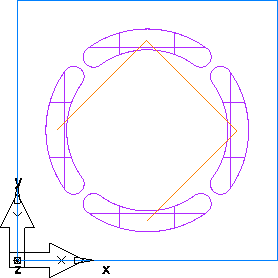
The tool now pre-drills at the center of each slot instead of at the edge: