The Max ramp distance attribute applies to linear or helical ramping.
For linear ramping it is the distance for each linear move:
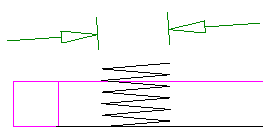
For helical ramping it is the diameter of the helix:
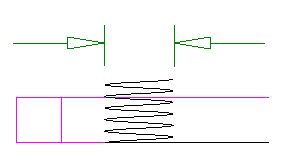
If this attribute is not set, then Max ramp distance is initialized to the tool diameter. If ramping at this distance would cause a gouge, then the distance is reduced by a percentage of the initial setting. Several different percentages are tried by FeatureCAM.
If a gouge-free ramping location cannot be found, then FeatureCAM ramps to depth using helical moves that follow the shape of the toolpath. In order for this to work, your machine must be able to do helical interpolation.
If, after reducing the ramping distance, a ramping location still cannot be found, a direct plunge may occur. If you see direct plunges, you can set Max ramp distance to be smaller than the default. For example, if your tool is 6 mm in diameter, the default of Max ramp distance is initially 6 mm. If you see direct plunges at 6 mm, try setting Max ramp distance to 3 mm. If a gouge-free ramping location cannot be found at 3 mm, the Max ramp distance is reduced using the same percentages as before, but using an initial value of 3 mm instead of 6 mm. In this way, you have a better chance at getting a successful ramp to depth. The trade-off is that by setting Max ramp distance to 3 mm, all ramps to depth use this smaller distance.