To use B-axis simultaneous turning, select the finish operation of a Turn or Bore feature in the Tree view in the Turning Feature Properties dialog, then select Use B-axis simultaneous on the B-Axis tab.
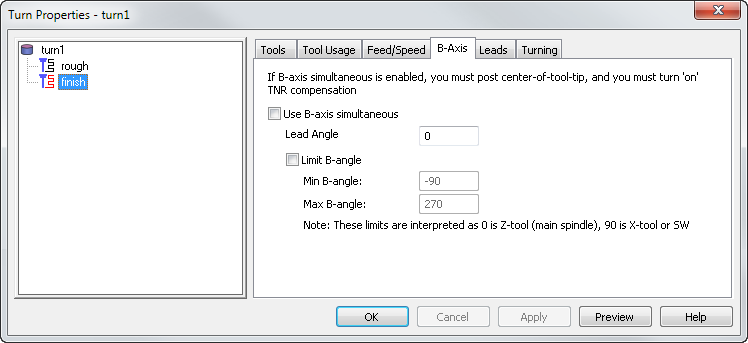
Lead angle — Optionally enter a lead angle (the default is 0).
Limit B-angle — You can optionally limit the B-angle. If you choose to limit the B-angle, enter values between a Min B-angle of -90 and a Max B-angle of 270.
When using B-axis simultaneous, please note these points:
- To use B-axis simultaneous, you must set the Tool program point to Tool tip center on the Misc tab of turning Machining Attributes.
- You must also turn on tool nose radius compensation by selecting TNR Comp on the Strategy tab of the Feature Properties dialog.
- It makes sense to turn undercuts off, by setting the Undercuts option to No checking on the Turning tab of the Feature Properties dialog.
Note: There is no gouge checking if you turn off undercuts.