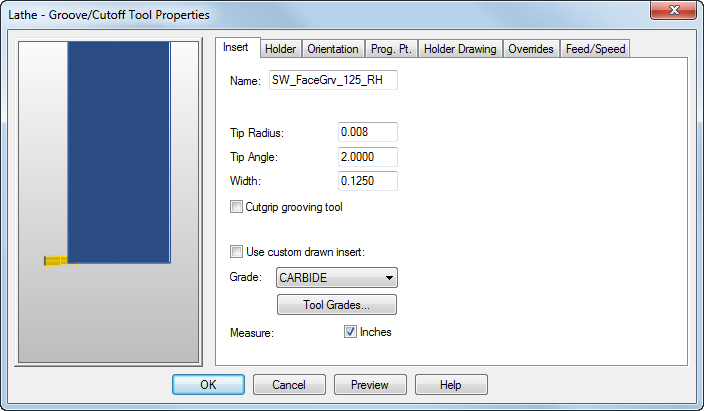
Click the tool preview image to pan and zoom it. The orientation of the preview is determined by the settings on the Options > View > Machine page. Right-click the image to access a context menu.
Name — Enter a name that identifies the tool. The name must be unique among all the tools in the crib.
Tip Radius is the radius of the cutting tip of the insert.
Note: For threading tools, 3D simulation simulates the tool with a tip radius of 0.0. This is just for visualization purposes only. The NC code or tool selection is not affected in any way.
Width is the width along the Z axis of a grooving/cutoff tool.
|
|
|
Measure — This indicates the units that are used for reporting the tool’s dimensions. Select Inches for inch units or deselect it for millimeters.
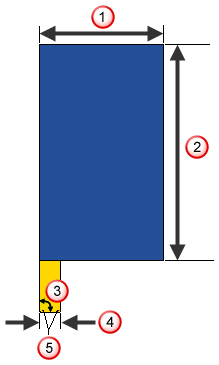
 Length (C)
Length (C)
 Shaft height
Shaft height
 Tip Angle
Tip Angle
 Width
Width
 Tip Radius
Tip Radius