- You must use a post from the 4-Axis directory. Normal posts do not support 4th-axis wrapping.
- The post CNC files have the indexing axis hard-coded. Most are set up to rotate about the X axis. The axis of rotation in your program must match the rotation axis of the post.
- If you are rotating around the stock X axis, the X axes of the setups must be parallel to the world X axis.
- If you are rotating around the stock Y axis the Y axes of the setups must be parallel to the world Y axis.
- 4th-axis wrapping is not simultaneous motion of four axes. Only three axes are active. In the case of X-axis wrapping, you get X and Z translational motion and a rotation around Y.
- 2D simulation does not work for 4th-axis wrapping.
If you are using Cut Sides perpendicular to index axis the following restrictions also apply:
- It does not apply to simple slots and grooves.
- The curve of the feature cannot have any sharp corners.
- If you are wrapping an open profile side, select the Arc Lead option on the Stepovers tab.
- If you preview the toolpaths and are getting wild moves at the feature edges, select a smaller tool. Often the automatically selected tool is too large. Most problems using Cut sides perpendicular to index axis are related to using a tool that is too large. Make sure the tool is small enough before making the changes discussed below.
- If the finishing pass for the walls of the feature does not immediately follow the roughing pass, you may need to adjust the plunge point for the finishing pass to ensure that it plunges near the center of the feature. You want to avoid plunging near the outside walls where the Y displacement is the greatest. If the initial move of the finish pass gouge, adjust the plunge point for the finish pass.
If your finish pass is starting in the center of the feature where there is no Y displacement, then no adjustment is necessary.
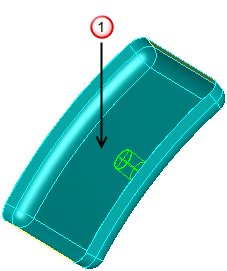
 - Center of feature with no Y displacement
- Center of feature with no Y displacement
If the plunge move is out on the edges where the Y displacement is greater, then set a plunge point so that the tool plunges more toward the center of the feature.
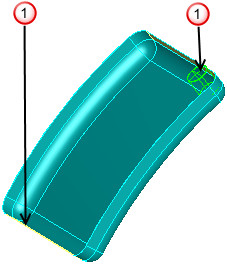
 - Edges with max Y displacement
- Edges with max Y displacement