You can use the Minimum Ramp Distances dialog to specify the minimum Z ramp distance, below which plunging occurs.
To display the Minimum Ramp Distances dialog, click Minimum Ramp on the Plunge tab of the Milling Feature Properties dialog.
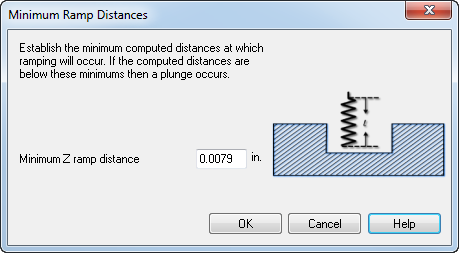
Minimum Z ramp distance — This is the minimum vertical ramp distance allowed. If Minimum Z ramp distance is greater than the calculated ramp distance or Max ramp distance, the tool plunges.