Use the Vortex Non-Cutting Moves dialog to specify whether to retract and increase the feed rate on non-cutting moves.
To display the Vortex Non-Cutting Moves dialog:
- for 2D toolpaths, click Non-Cutting Moves in the Stepovers tab of the Feature Properties dialog.
- for 3D toolpaths, click Non-Cutting Moves in the Strategy tab of the Feature Properties dialog.
- to change the default options, click Non-Cutting Moves in the Milling page of the Machining Attributes dialog.
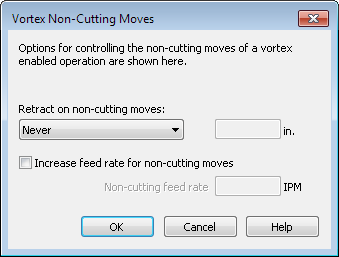
Under Retract on non-cutting moves, select whether you want the tool to retract on non-cutting moves:
- Never — the tool does not retract on non-cutting moves.
- Automatic — FeatureCAM will decide when the tool should retract on non-cutting moves.
-
Longer than — the tool retracts instead of making non-cutting moves larger than the value you enter. For example, the left image is a standard vortex toolpath and in the right image the non-cutting moves are replaced with retracts.
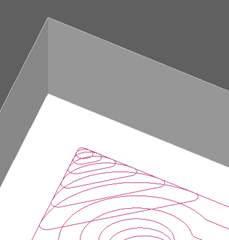
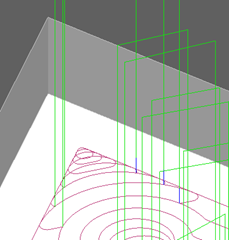
Select Increase feed rate for non-cutting moves to override the feed rate for non-cutting moves with the specified Non-cutting feed rate. If the Non-cutting feed rate is lower than the Feed rate specified on the F/S tab, the Non-cutting feed rate is ignored.