Many commands require you to select curves, surfaces, or solids using a dialog containing an interface similar to this one with buttons and a list field:
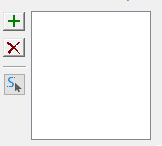
 — Click this button to add the entity or entities selected in the graphics window to the list.
— Click this button to add the entity or entities selected in the graphics window to the list.
 — Click this button to remove the entity selected in the list.
— Click this button to remove the entity selected in the list.
 — Click this button to pick curve or geometry from the graphics window.
— Click this button to pick curve or geometry from the graphics window.
 — Click this button to pick surface from the graphics window.
— Click this button to pick surface from the graphics window.
 — Click this button to pick solid from the graphics window.
— Click this button to pick solid from the graphics window.
To add an entity to the list, either:
- Select an entity in the graphics window and click the
Add
 button.
button.
- Click the Pick button and then select the entity in the graphics window.
Tip: If you select the entity before opening the selection dialog, the entity is already listed.
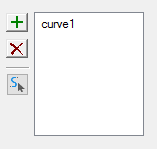
To remove an entity from the list, select it by clicking its name and click the
Remove
 button.
button.
Click Next or OK to continue.