You can use the Select Stock Curve dialog to specify a curve to define the shape of the stock.
To display the Select Stock Curve dialog, click Stock Curve.
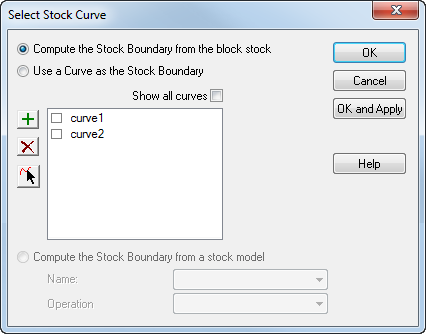
Compute the Stock Boundary from the block stock — This is the default option and uses the block stock.
Use a Curve as the Stock Boundary — Select this option to use a curve as the Stock Boundary and select a curve to use as the stock boundary. You can use this method to define the shape of irregular shaped stock, so the toolpaths do not air cut in regions without stock.
Show all curves — Select this option to display all available curves in the list.
Compute the Stock Boundary from a stock model — Select this option to use a stock model as the Stock Boundary. Boss and Side features can use stock models.