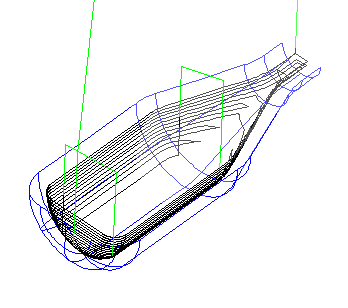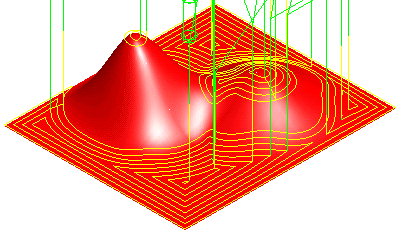You can use the Slopes tab of the Surface Milling Properties dialog to specify the slope limitations of a 3D Surface Milling toolpath.
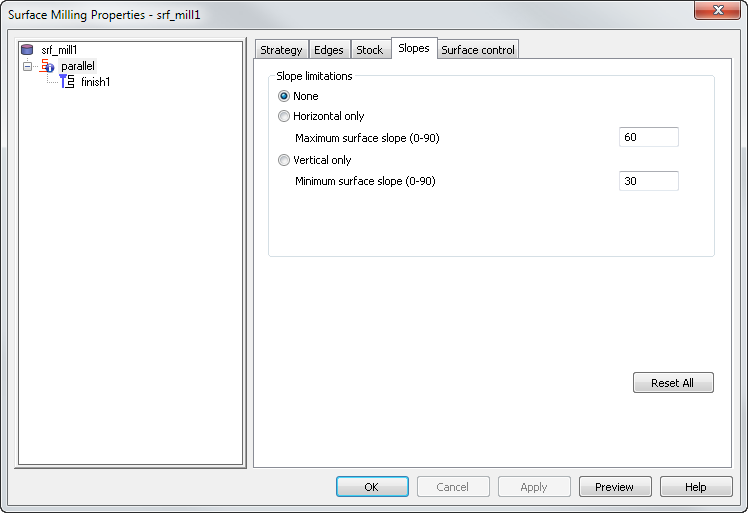
Many of the 3D toolpath techniques can be limited to regions of the part by angles. These controls are located on the Slopes tab. The options are:
None — All regions of the surfaces of the model are included regardless of slope.
Horizontal only — Limits cutting to regions with a slope less than the Maximum surface slope angle.
Vertical only — Limits cutting to steep regions with slope greater than the Minimum surface slope angle.
This limits toolpaths to surface portions that have a slope greater than that angle. It works well to limit toolpaths to the steeper portions of the model. The image shows an example of using this to limit the finishing passes to the walls.