The Groove feature is used to machine smaller slots or undercut regions.
You can create a turned Groove feature from dimensions or from a curve. You can create these types of Groove:
- OD dimensioned Groove
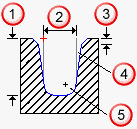
 - Depth
- Depth
 - Width
- Width
 - Chamfer
- Chamfer
 - Angle
- Angle
 - Radius
- Radius
- ID dimensioned Groove
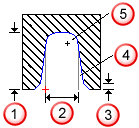
 - Depth
- Depth
 - Width
- Width
 - Chamfer
- Chamfer
 - Angle
- Angle
 - Radius
- Radius
- OD Groove from curve
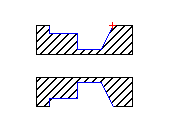
- ID Groove from curve
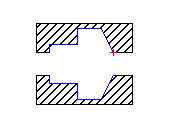
When creating a turned Groove feature, FeatureCAM does the following:
- Determines what tool to use.
- Determines feed and speed values based on the material being machined.
The recommended feed and speed values for an operation are displayed on the Feed/speed tab. The recommended feeds and speeds are derived from the Groove column of the turning feed/speed tables.
- Generates a Rough pass, possibly in multiple Z steps depending upon the depth of the feature.
- Generates a Finish pass.