Groove features are roughed by plunging parallel to the X-axis retracting, stepping over in the -Z direction and then plunging again. This figure shows the groove roughing algorithm and the manufacturing attributes that control the process.
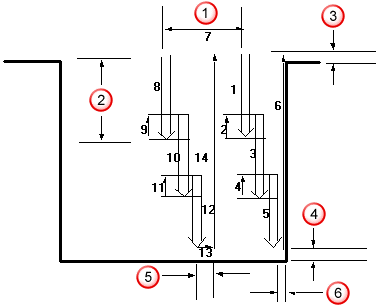
 Stepover %
Stepover %
 Depth of cut
Depth of cut
 Clearance
Clearance
 Z finish allowance
Z finish allowance
 Side liftoff distance
Side liftoff distance
 X finish allowance
X finish allowance
If your Groove feature has angled walls, the rectangular middle portion of the groove is roughed first and then the slanted walls are roughed as shown in this figure.
The details of this operation are controlled by the manufacturing attributes contained on the Turning tab of the Feature Properties dialog.