Cap surfaces can be used to make a cylinder into a closed solid, for example. Extract the boundary curve at each end of cylinder and make a cap surface out of each one. You can also create closed solids from extrudes, sweeps, and revolutions.
Supporting multiple curves in the cap surface allows you to nest your curves inside other curves. Depending on the direction of the curve, you can then include cutouts and surfaces within cutouts all in one operation. In the example below, the gray portion of the bullseye pattern contains surfaces, while the reversed clear rings have no surfaces of surfaces. Use Preview with this feature to get the curves directions right before you close the dialog.
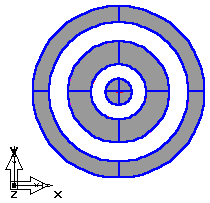
A cap surface may be either exact or approximate depending on your settings.
Cap surface creates a surface to cover an 'open end' of another surface or surfaces. The surface(s) to be capped should form a closed surface by itself, or when considered as a group. While you can cap open surfaces, a straight line is drawn between the open points of the surface, and can generate inappropriate surfaces in cases where the endpoints cause the closing line to cross the surface boundary.