Open the AutoCAD Layout in Inventor
Quickly create a 3D version of your 2D drawing in Inventor.
Previous steps: Tutorial 3 - Create and Edit a 3D Layout | Next steps: Open Inventor Factory Browsers
Open the 2D Drawing in 3D Inventor
- Open AutoCAD.

- Click Open files.
- Navigate to the C:\FDU Tutorials\Tutorial 1-3 folder.
- Open the drawing file named New Cell 002.dwg.
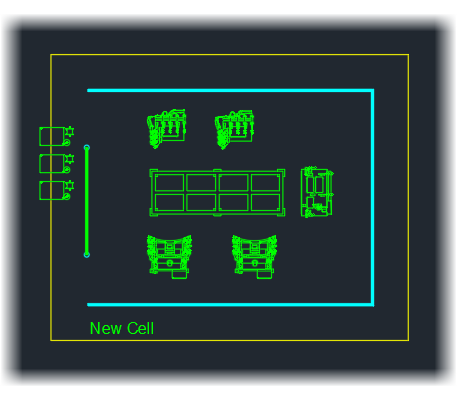
- On the Factory tab > Cross-Product Workflows panel, click Open in Inventor.
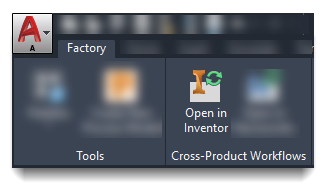
- Click Yes to save your drawing.
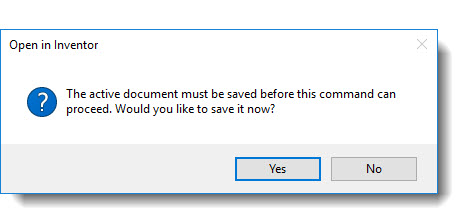
- Your assets update and a progress bar displays while the layout updates and opens in Inventor.
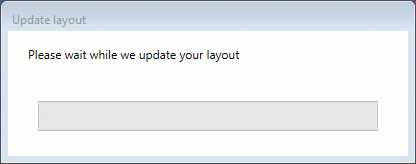
- Click Yes to save your Level of Detail representation changes.
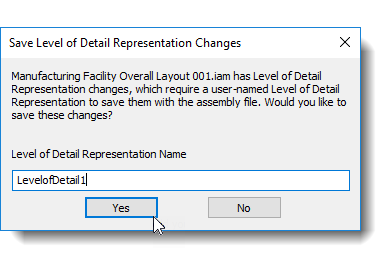
Inventor opens, creating for you an exact 3D version of the 2D layout that you created in AutoCAD.
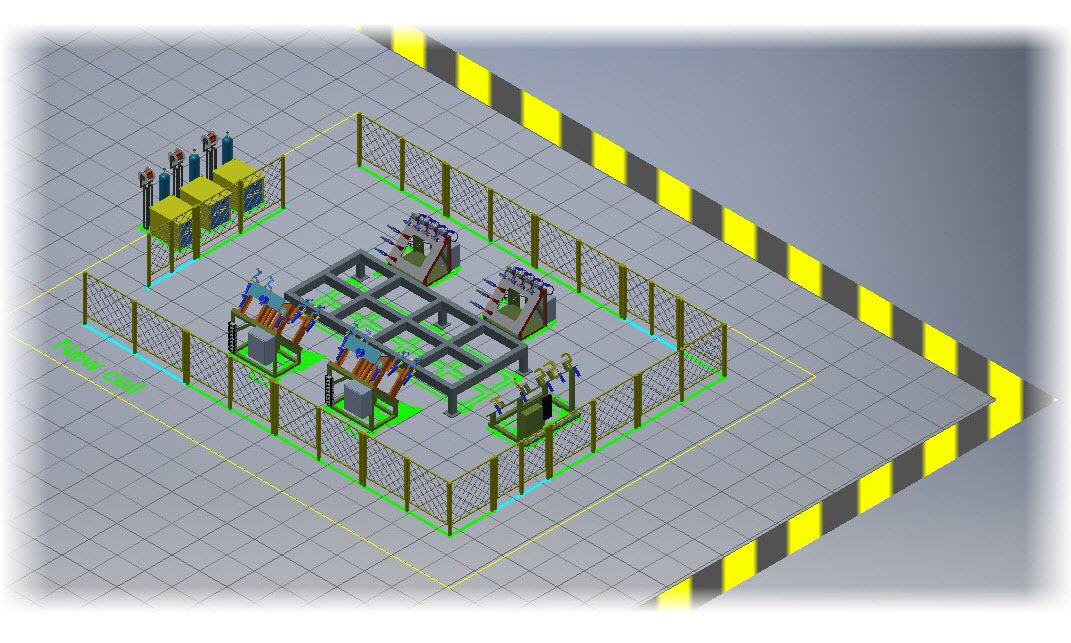
Click the Next steps link below to continue.
Previous steps: Tutorial 3 - Create and Edit a 3D Layout | Next steps: Open Inventor Factory Browsers