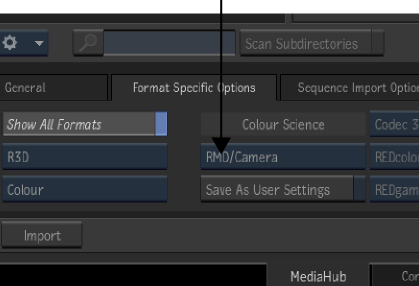Sections in this topic:
- Supported Data
- Video Effects
- Retime Effects
- Title Effects
- Audio
- Transitions
- Loading RMD Files from FCP in Flame
Supported Data
Flame supports Final Cut Pro X XML exports, including ones referencing directly R3D, MXF, and ARRI Alexa ProRes files.
Video Effects
The following effects are supported when conforming XML sequence from FCP X.
| Apple Final Cut Pro X Effect | Translation in Flame |
|---|---|
| Position | 2D Transform with X and Y position |
| Scaling | 2D Transform with X and Y scaling |
| Rotation | 2D Transform with Z scaling |
| Transparency | Comp with transparency |
| Compositing mode | Comp with matching Blend mode |
Retime Effects
A clip retime is translated to a Soft Timewarp with matching speed up or down.
| Final Cut Pro X Retime | Translation in Flame |
|---|---|
| Slow | Slower than real-time linear timewarp, at same speed as in Final Cut Pro X |
| Fast | Faster than real-time linear timewarp, at same speed as in Final Cut Pro X |
| Normal 100% | Not Timewarp |
| Hold | 0% Soft Timewarp, using same frame as the one defined in Final Cut Pro X |
| Reverse | Reverse speed linear timewarp, at same speed as in Final Cut Pro X |
| Speed Ramp (to 0% / from 0%) | Animated speed ramp timewarp |
| Rewind (1x / 2x / 4x) | Animated speed ramp timewarp |
Title Effects
All text effects are translated to a Text Timeline FX for the text itself, and a Comp Timeline FX for the compositing:
- Text Timeline FX:
- RGBA mode
- Colour: White
- Font: Discreet
- Size: 50
- Alignment: Centered
- Comp Timeline FX set to premultiplied.
Audio
Only audio fades are supported. Audio keyframes are not supported.
Flame correctly imports FCP X XML using multi-track audio.
Transitions
In cases where the video and audio are imported and treated as a single entity in the Final Cut Pro X sequence, applying a video transition affects both video and audio and is translated in Flame as follows:
- Dissolve transition: Flame applies a dissolve to video and audio.
- Wipe transition: Flame applies a matching wipe to video, and a dissolve transition to audio.
- DVE transition: Flame applies a dissolve to video and audio.
| Apple Final Cut Pro X Transition | Translation in Flame |
|---|---|
| Blur (any) | Dissolve |
| Dissolve | Dissolve except:
|
| Lights | Dissolve |
| Movements | Dissolve |
| Objects | Dissolve |
| Replicator/Clones | Dissolve |
| Stylized | Dissolve |
| Apple Final Cut Pro X Wipes | Translation in Flame |
|---|---|
| Bands | SMPTE Wipe 001 + marker |
| Center | Supported |
| Checker | SMPTE Wipe 001 + marker |
| Circle | Supported |
| Clock | Supported |
| Gradient Image | Dissolve + marker |
| Inset Wipe | Supported |
| Letter X | Supported |
| Wipe | Supported |
Loading RMD Files from FCP in Flame
With Final Cut Pro, you can work directly with R3D files, created by RED cameras, instead of using the QuickTime files. This means that when you import a FCP X XML sequence in Flame, you can relink the sequence to the R3D files, providing you with the best image quality.
Another benefit of using the R3D files is the RAW parameters set in Final Cut Pro X are saved by FCP as an RMD file. This file can be read by Flame on import.
To read FCP X Color settings for R3D files, you have to select an RMD option from for R3D files.