Media browsing improvements, switching between file and sequence is easier, and Show All Files.
 Indicates a feature suggested and voted up by users on the
Flame Feedback portal.
Indicates a feature suggested and voted up by users on the
Flame Feedback portal.
Browsing Performance
Browsing and importing MXF and QuickTime media files is now faster.
Pattern Browsing
More displayed—The Pattern Browsing field is now larger and can now display longer browsing patterns.
New Preset for Shot Publish—You can now use a new pattern browsing preset, . This new preset matches the Shot Publish export presets. Use it whenever you export using shot publish to easily display the shots in the home folder of the published content.
 Switching Between Frame and File Sequence Display
Switching Between Frame and File Sequence Display
MediaHub can display an image sequence as a single file sequence clip, or display its frames as individual images. This applies to DPX, HDR, TIFF, OpenEXR, PNG, PSD.
In previous versions of Flame Family products, you had to set this display option for each image sequence format.
In Flame Family 2022.2 Update, you now set image sequence display once for every format.
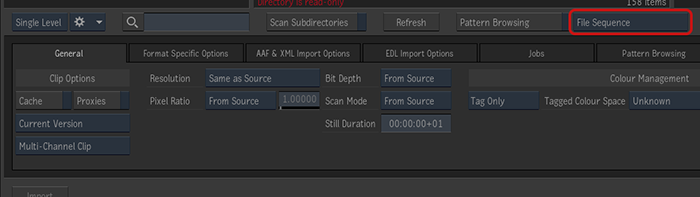
- Frame: The image sequence is displayed as a series of individual frames.
- File Sequence: The image sequence is displayed as a single clip.
 Show All Files
Show All Files
You can now display in MediaHub files that cannot be imported (unsupported) in Flame Family products.
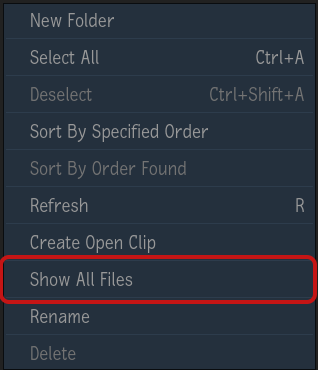
- Use the Gear menu to Show All Files and Hide Unsupported Files.
- Selected files can be deleted when you have the write permission for these files.