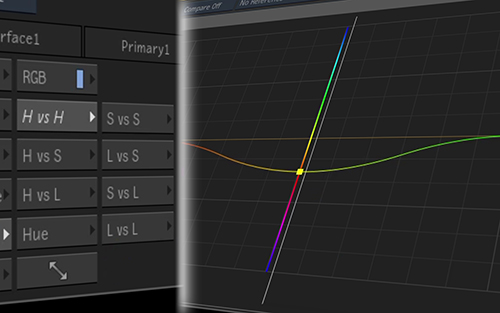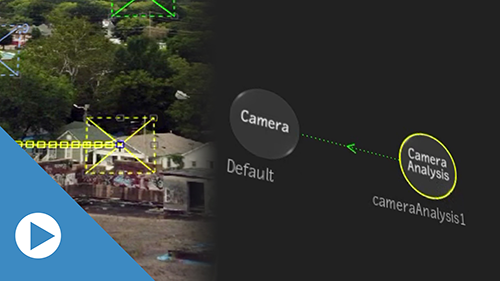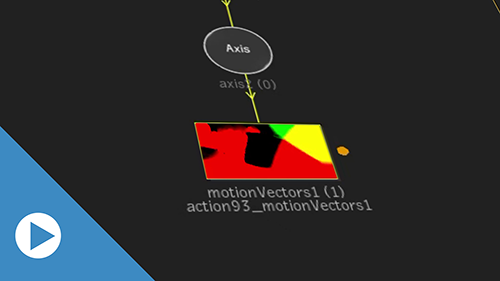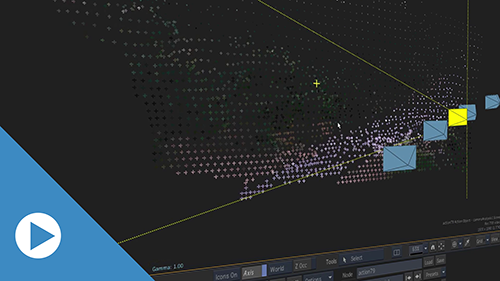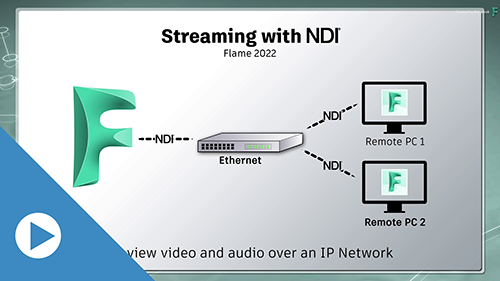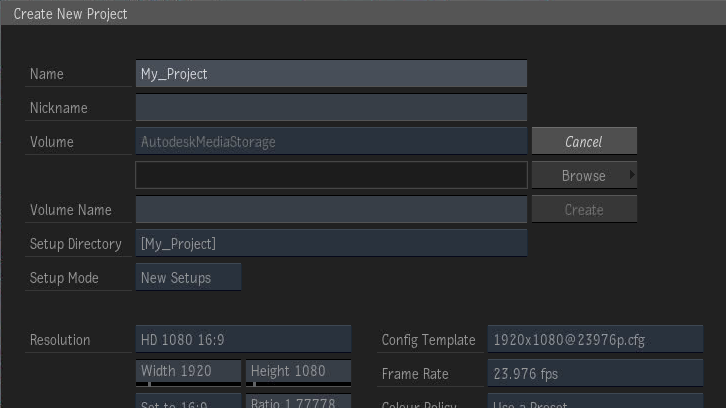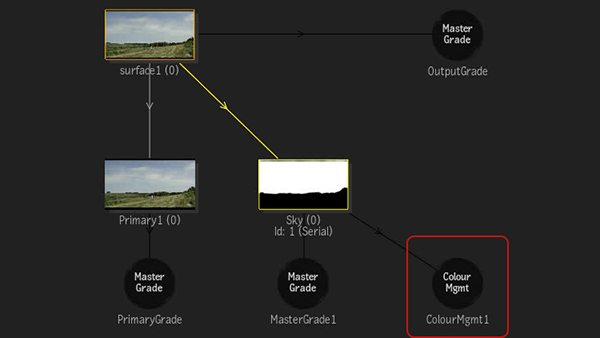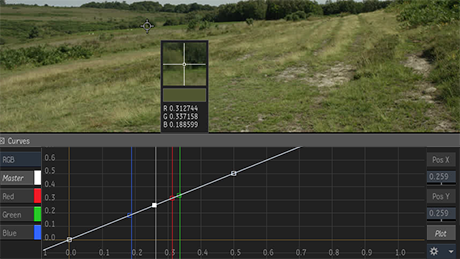Learn about new features in this release of Flame Family products. For technical details, see the release notes.
2022.3 Update
For technical details, see the 2022.3 Update release notes.
2022.3 Enhancements
Support for Apple M1: You can now use Flame Family products on Apple M1, M1 Pro and M1 Max processors. See the Autodesk Flame 2022 system requirements for more details.
Blackmagic Design Desktop Video 12.2.2: Flame Family 2022.3 Update now supports Blackmagic Design Desktop Video 12.2.2. This update is available from Blackmagic Design for macOS and Linux, and fixes the following issues:
- Fix issue preventing synchronized start of playback.
- General performance and stability improvements for all models.
New DKU (Linux-only): A new DKU, DKU 16.3.0, fixes the CentOS default browser issue. Download it from the Autodesk Flame 2022 system requirements.
2022.2 Update
For technical details, see the 2022.2 Update release notes.
2022.2 Update Highlight
2022.2 Update More features
2022.2 Additional enhancements
 Indicates a feature suggested and voted up by users on the
Flame Feedback portal.
Indicates a feature suggested and voted up by users on the
Flame Feedback portal.
Conform—Options > Auto Link Matches is now selected by default: With Auto Link Matches selected, sources found with Search Location automatically relink to segments, according to the Match Criteria.
Action—Keyboard shortcut: The Action Lock Selection Toggle keyboard shortcut is reassigned to Alt+Space+L in the Smoke Classic and Smoke FCP user profiles.
ShotGrid—Autodesk Account migration: If the Flame-ShotGrid integration shows the wrong Login window when you sign in with your Autodesk Account, then you must create a Personal Access Token. For more information, see Configure Your Personal Access Token and the ShotGrid account migration FAQ.
Text Tool—Spell Checker now also retired on CentOS: The spell checker was removed eons ago from the Text tool on the macOS version of Flame Family products. The same fate has now befallen the spell checker on CentOS: the spell checker is no longer available to the Text tool.
2022.1 Update
For technical details, see the 2022.1 Update release notes.
2022.1 Update Highlights
2022.1 Update More features
2022.1 Additional Enhancements
 Indicates a feature suggested and voted up by users on the
Flame Feedback portal.
Indicates a feature suggested and voted up by users on the
Flame Feedback portal.
AVIO—NDI downmix: You can now set the audio downmix over an NDI stream: .
 Batch—Render from contextual menu: You can now start rendering a Render or Write File node from that node's contextual menu. Select Render Range from that menu to render the range defined for that node.
Batch—Render from contextual menu: You can now start rendering a Render or Write File node from that node's contextual menu. Select Render Range from that menu to render the range defined for that node.
 Batch—Comp Bypass default: The Comp node's Bypass options now select Back and Back Matte by default, instead of Front and Matte.
Batch—Comp Bypass default: The Comp node's Bypass options now select Back and Back Matte by default, instead of Front and Matte.
 Batch—OpenEXR default compression: The Write File node default OpenEXR compression is now PIZ. It was Uncompressed in previous releases.
Batch—OpenEXR default compression: The Write File node default OpenEXR compression is now PIZ. It was Uncompressed in previous releases.
Colour artifact when using ACES: A new colour transform fixes the ACES-related issue in content with brightly coloured lights—. Apply this colour transform on any ACES2065-1 tagged content using a Colour Management Timeline FX or Batch node. Or create a new Colour Transform using the Custom mode to convert into the ACES2065-1 processing space before applying the new transform. For more information on this issue, see this article on ACES Central.
Flame Setup: The Configuration file selection drop-down now greys out when you select a tab that does not modify the init.cfg file.
Media Import—Timestamp data (TIM) support in MP4 media files: In MP4 files without a valid timecode, the Start timecode is now derived from the TIM metadata field when it's available.
Media Import—RED SDK 8.0.3 Update: Adds support for Komodo anamorphic media files and includes bug fixes.
Timeline—Slide Cut shortcut: The Slide Cuts keyboard shortcut is remapped to Ctrl+M in the Smoke Classic user profile.
ShotGrid Branding: All instances of the Shotgun name have been renamed ShotGrid.
2022 Release
Highlights
More features
Even more features
Additional enhancements
 Indicates a feature suggested and voted up by users on the
Flame Feedback portal.
Indicates a feature suggested and voted up by users on the
Flame Feedback portal.
AVIO—Deprecating _free timings: The legacy _free timings are no longer available in Project Management, Flame Setup application, and the init.cfg configuration file. They were removed since the HiRes monitor is no longer locked. Genlock is still acquired when required.
 Batch—Duplicate clip stays in reel: The clip created by duplicating a clip node in the Batch Schematic is now placed in the same Schematic Reel as the original clip..
Batch—Duplicate clip stays in reel: The clip created by duplicating a clip node in the Batch Schematic is now placed in the same Schematic Reel as the original clip..
 Batch—Displaying Matchbox names: The name of the Matchbox shader is shown inside the node in the Batch and Modular Keyer schematic views..
Batch—Displaying Matchbox names: The name of the Matchbox shader is shown inside the node in the Batch and Modular Keyer schematic views..
 Batch—Maximize the channels: The maximum number of channels in the Render and Write File nodes increases to 100.
Batch—Maximize the channels: The maximum number of channels in the Render and Write File nodes increases to 100.
 Compare—Hide the split bar: You can now hide the Split bar with the Show Split Bar button available in the Player's Viewing Settings panel or with the Edit Compare Modes. It is also possible to use the Compare: Toggle Split Bar Visibility shortcuts on the keyboard or Tangent panels to do so. The keyboard shortcut is assigned to
Ctrl+Pause (CentOS) /
Ctrl + F15 (macOS) in all user profiles.
Compare—Hide the split bar: You can now hide the Split bar with the Show Split Bar button available in the Player's Viewing Settings panel or with the Edit Compare Modes. It is also possible to use the Compare: Toggle Split Bar Visibility shortcuts on the keyboard or Tangent panels to do so. The keyboard shortcut is assigned to
Ctrl+Pause (CentOS) /
Ctrl + F15 (macOS) in all user profiles.
Conform—Create Batch Group on Source Sequence: The Create Batch Group function is now available when the Source Sequence is displayed.
Media Panel—Media options on Search: The Media submenu is now available on the Search Entries section.
Player—Stop playback with a key: You can now stop a playback with the Enter (Flame profile) keyboard shortcut.
Scopes—Widgets in a row or column: You can now display, in a Viewport, scopes in a single row or a single column; .
Curves—Easier to add control points.: You no longer have to click exactly on a curve to add a control point: you can be slightly offset. This applies all curve editors, including animation channels.
Curves—Move control points while in Add mode: You can now move a control point while in the Add Points mode. This applies all curve editors, including animation channels.
Timeline and Effect—Copy Effect: The Copy Effect shortcut copies the Timeline FX currently selected in the Timeline and Effects environments. To use this shortcut, assign it a keyboard combination in the .