Set the scope of RGB and Matte Channel changes in timelines.
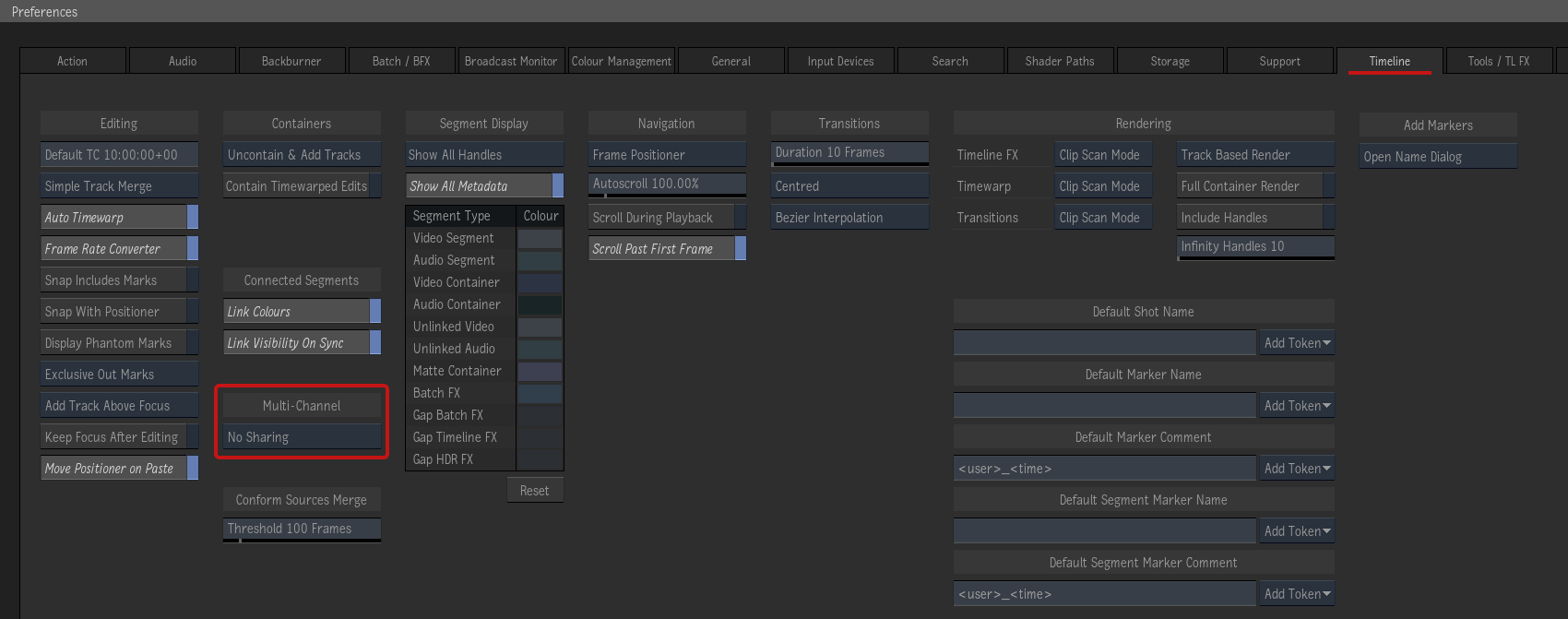
You can now set the scope of the change when you switch RGB and Matte Channel of a segment.
To set the scope of RGB and Matte Channel changes:
- .
The Multi-Channel options are:
- No Sharing: Changing the RGB or Matte channel of a segment is limited to the current segment. The default option in 2022.2 Update.
- Follow Connected Segments: Changing the RGB or Matte channel of a segment changes the selected channel in all segments connected to the current segment.
- Follow Source Sharing: Changing the RGB or Matte channel of a segment changes the selected channel in all segments sharing the same source. This was the 2022.1 Update behaviour.
Note: If you work with Connected Segment, Sync Connected Segments applies the same RGB and Matte channels selection on segments. To only synchronize Timeline FX and not set the selected channel across all segments, use Sync Selected FX.