 Indicates a feature suggested and voted up by users on the
Flame Feedback portal.
Indicates a feature suggested and voted up by users on the
Flame Feedback portal.
Support for Linear Gamma
Flame 2022 introduced support for Blackmagic Design RAW media files, but didn't include support for the linear gamma curve.
Flame 2022.1 Update now supports linear gamma curves, as listed below in bold.
| Selected Colour Space | Selected Gamma | Imported Clip Colour Space |
|---|---|---|
| ACES AP0 | Linear | ACES2065-1 |
| ACES AP1 | ACEScct | ACEScct |
| ACES AP1 | Linear | ACEScg |
| Alexa Wide Gamut | Log C | ARRI LogC / AlexaWideGamut |
| Alexa Wide Gamut | Linear | Scene-linear Alexa Wide Gamut |
| Blackmagic Design | Blackmagic Design Film | BMD Film / WideGamut Gen5 |
| Blackmagic Design | Linear | Scene-linear BMD WideGamut Gen5 |
| CIE 1931 XYZ D65 | Linear | Scene-linear CIE XYZ |
| DaVinci Wide Gamut | DaVinci Intermediate | DaVinci Wide Gamut Intermediate |
| DCI-P3 D65 | Rec.2100 ST2084 (PQ) | ST-2084 (PQ), DCI-P3 (D65 white) |
| DCI-P3 Theater | Rec.2100 ST2084 (PQ) | ST-2084 (PQ), DCI-P3 (DCI white) |
| DCI-P3 Theater | Linear | Scene-linear DCI-P3 |
| Rec.709 | Rec.709 | Rec.709 video |
| Rec.709 | Linear | Scene-linear Rec 709/sRGB |
| Rec.2020 | Rec.709 | Rec.2020 video |
| Rec.2020 | Rec.2100 Hybrid Log Gamma | Rec.2100 HLG (Lw=1000 nits, Lb=0) |
| Rec.2020 | Rec.2100 ST2084 (PQ) | ST-2084 (PQ), Rec.2020 primaries |
| Rec.2020 | Linear | Scene-linear Rec 2020 |
| V-Gamut | V-Log | Panasonic V-Log/V-Gamut |
| V-Gamut | Linear | Scene-linear V-Gamut |
The default Tagged Colour Space is BMD Film/WideGamut Gen5. You specify a different colour space with where you set the Colour Space and Gamma to define the tagged colour space to use in Flame according to the previous table.
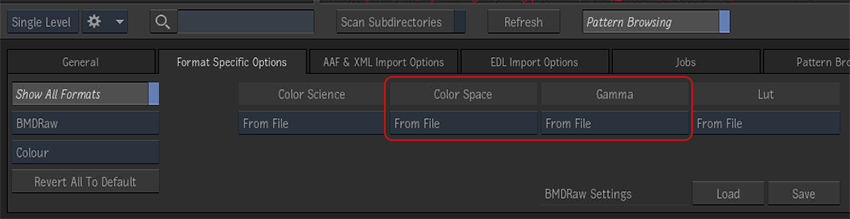
Support for DaVinci Wide Gamut Intermediate Colour Space
DaVinci Wide Gamut Intermediate colour space is now available for Blackmagic Design RAW files.
To import .braw clips set to DaVinci Wide Gamut Intermediate:
- In MediaHub, open.
- Set:
- Colour Space: DaVinci Wide Gamut
- Gamma Curve: DaVinci Intermediate
You can also tag manually clips with the DaVinci Wide Gamut Intermediate colour space using the following colour transform:
For more details regarding the DaVinci Intermediate Wide Gamut specifics, see Blackmagic Design documentation.
Additional Improvement
There was an issue with the decoding by the CPU of Blackmagic Design RAW 12K files. CPU decoding now works correctly with 12K files.