Quickly add Timeline FX and transitions in the Conform, Timeline, and Effects environments, or easily access the Flame Learning Channel.
Just like you can add nodes in Batch and Action with Search, you can now use it to add Timeline FX and transitions in Conform, Timeline, and Effects.
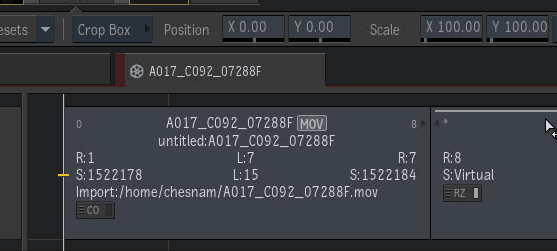
You can add any Matchbox shaders, Sparks, Open FX plugins, and Pybox handlers available to your Flame. When adding a BFX, you select the flavor to add: Selection As Clip, Selection As Flowgraph, Selection as 3D Comp, or Add Adjustment Segment.
To display Search:
- From Conform, Timeline, Effects, and Batch or Action Schematic:
- Press Spacebar + TAB.
- Press F12.
- Click Ctrl + Pen Button 2.
- Select Search from the contextual menu.
- Select Search from the Flame menu.
In a multi-selection, a red Timeline FX indicates that one or more of the selected segments carry that effect. In this case, Ctrl+click the segment (or segments) to remove them from the selection, and then Search again to add the Timeline FX.
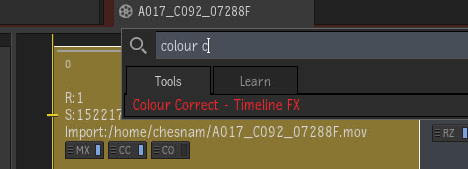
Searching the Flame Learning Channel
Search provides you with an easy access to the contents of the Flame Learning Channel on YouTube.
To access a video on the Flame Learning Channel:
- Open Search.
- Click Learn.
- Start typing Depth of Field
- In the list, click Depth of Field Blurring with Physical Defocus - P1.
- YouTube opens on your favourite web browser. Sit back and listen as Grant Kay tells you all about blurring the depth of field with the physical defocus node.
Missing Learn tab: If the Learn tab is missing, then Flame couldn't connect to YouTube at startup. To restore the Learn tab, first verify you can connect to YouTube. If you can, then restartFlame: the Learn tab should now be restored. If you can't connect, then Flame cannot display the Learn tab.
As for the content of the Tools tab, you can Favourite, Hide, and Tag any video in the list. You can do this directly in Search, or from .