Sharing Inventor and Fusion 360 files.
What's New: 2022
Send Inventor Parts to Fusion 360
Access the Send to Fusion command in the Environments tab, Fusion 360 panel to send Inventor part files to Fusion Team. The files can then be opened directly in Fusion 360 to access more tools.
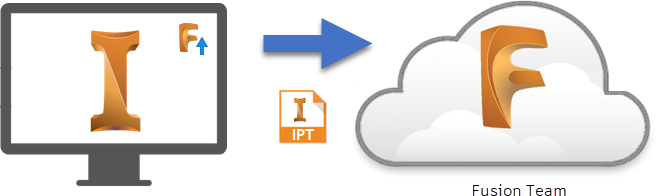
A Fusion Team account is required to share Inventor part files with Fusion 360. You are asked to choose a Team and project when you send a file to Fusion 360.
The Fusion Team project location is where the Inventor part files are stored. After you upload a file, you can view the file in Fusion Team or open in Fusion 360 if it is installed.
AnyCAD Workflow
Use an AnyCAD workflow to open Fusion 360 files in Inventor, or Inventor parts and assemblies in Fusion 360.
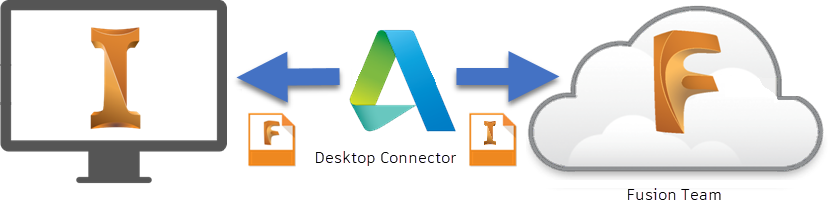
- A Fusion Team account. Fusion Team is where Fusion 360 (.fusiondesign) or Inventor files are stored so they can be shared.
Note: Files can be opened from a Fusion Team that you own or a Fusion Team you have been invited to participate in as a project member.
- Desktop Connector must be installed locally on your computer. Desktop Connector creates a local Fusion 360 drive on your computer that provides access to .fusiondesign. iam, and .ipt files in your Fusion Team project.
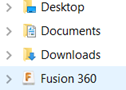
- Subscription to one of the following products: Fusion 360, Product Design and Manufacturing Collection, or Product Design Suite.
For more information, see: To Import Fusion 360 Files as an AnyCAD Reference Model.