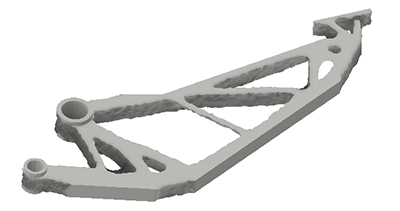Generate shapes based on loads, materials, and boundary conditions you specify.
Before generating the shape, ensure that all materials, constraints, and loads have been applied. Refer to the To Assign Materials, To Apply Constraints, and To Apply Loads sections for more information.
Once the model has been setup completely, click
 Generate Shape from the ribbon and select
Run to begin the Shape Generator. The reference shape is produced based upon the criteria mentioned above. The following image is an example of a reference shape:
Generate Shape from the ribbon and select
Run to begin the Shape Generator. The reference shape is produced based upon the criteria mentioned above. The following image is an example of a reference shape: