Shape Generator is a new approach to designing lightweight, structurally efficient parts.
Shape Generator provides an intelligent strategy for maximizing part stiffness based on the constraints you specify. The technology is integrated into Inventor making it convenient to incorporate in your design process. Shape Generator produces a 3D mesh that can be used to guide your design refinement. As a result, the best time to use it is in the early or conceptual design stages.
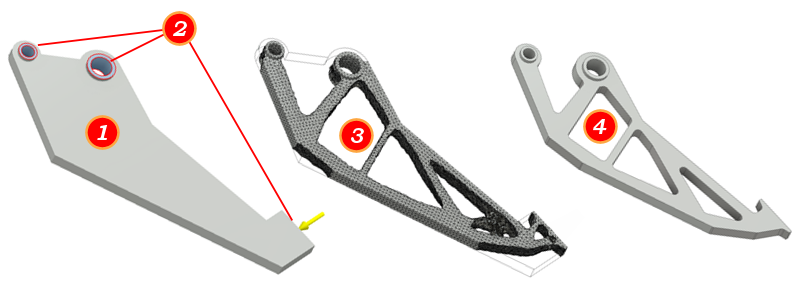
The image above illustrates how smoothly Shape Generator can become part of the design process.
- The first step is to create a build volume or approximation of the part model. The model should contain requisite contact points, such as the two pin locations, and the contact surface where force will be applied.
- With the build volume defined, you can specify preserve (keep out) zones (the process will not modify these zones when creating the guide shape), and apply constraints and forces the part may encounter in use.
- With the design criteria specified, you run a Shape Generator Study and receive back a mesh in response to the criteria.
- The mesh serves as a guide for making modifications to the build volume model. Your edits transform the model from an approximation into a design.
Note: Shape Generator is not supported for assemblies or multi-body parts (single parts which contain multiple bodies).
Learn how to use Shape Generator
Try the Shape Generator guided tutorial to get started. To open:
- Click the
Tutorials
icon
 on the Get Started tab.
on the Get Started tab.
- Locate the Shape Generator tutorial in the gallery of Installed Tutorials.