How to check for design errors involving components that unexpectedly occupy the same space
In the physical product built from your design, two or more components cannot occupy the same space at the same time unless they are designed to do so. To check for such errors, Autodesk Inventor can analyze assemblies for interference.
The Analyze Interference command checks for interference between sets of components or among the components in a single set. If interference exists, Autodesk Inventor displays it as a solid and displays a dialog box that contains the volume and centroid of each interference. You can then modify or move the components to eliminate the interference.
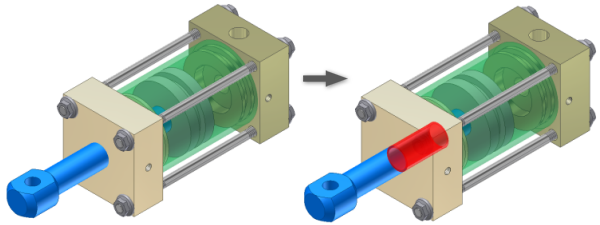
For more information, see To Analyze Interference Among Components.