When you try to open a file, the VBA error message displays.
Issue
Inventor is not able to detect VBA (Visual Basic for Applications) on your system. Inventor requires VBA to run properly.
Solution
- Uninstall and then reinstall Inventor
- Reinstall VBA. In most cases, this issue is resolved by installing or repairing VBA.
To install VBA:
- Log on to your computer as Local/Administrator.
- On your local drive, navigate to the VBA folder in directory where the downloaded
exe file was extracted. For example: ...\3rdParty\x64\VBA
Note: This folder will not be in the Program Files area where the program is installed. It will be where the downloaded exe file was extracted on the local drive.
- Right-click Vba71.msi and select Uninstall.
- Right-click Vba71.msi again and select Install.
- Vba71.msi is the main installer for all languages. The other installers are language packs. To identify the appropriate language pack for your language, refer to:
https://msdn.microsoft.com/en-us/library/ms912047(v=winembedded.10).aspx If applicable, right-click on the appropriate installer, and select Install.
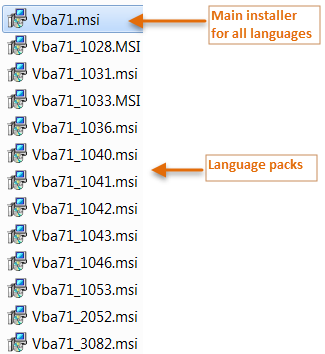
- When the installation is complete, restart Inventor 20XX.
or