Displays the catalog values search results based on a catalog search from the Catalog Browser.
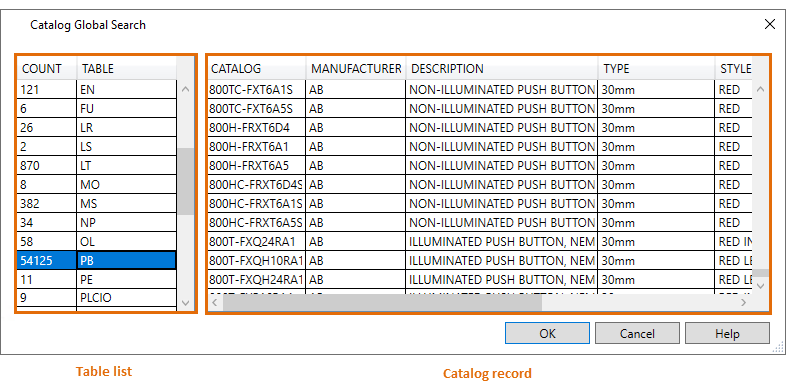
- Table List
- Displays a list of the tables, and the number of records in the table, containing the catalog value. Select a table to display the records within that table that match the search value.
- Catalog Record
- Displays the catalog records in the selected table that match the search value. Click a column heading to sort the records based on the values in that column.
Note: Sub-assembly items, as defined by an ASSEMBLYLIST value, are included in the search results. The global search results are based from the Catalog, Manufacturer, and Assembly Code column records.
- OK
- Assigns the selected catalog value to the component on the Catalog Browser.