What's New: 2021
Use the Capture Current State context menu option to capture iLogic code and create a GeometryIntent for a drawing curve. GeometryIntent is for a drawing curve in a drawing view.
- In a drawing (.idw) file, right-click on drawing curve, and select iLogic
 Capture Current State.
Capture Current State.
- The code displays in the Code Clipboard browser.
Note: If not already docked, you can drag and drop into the main browser.
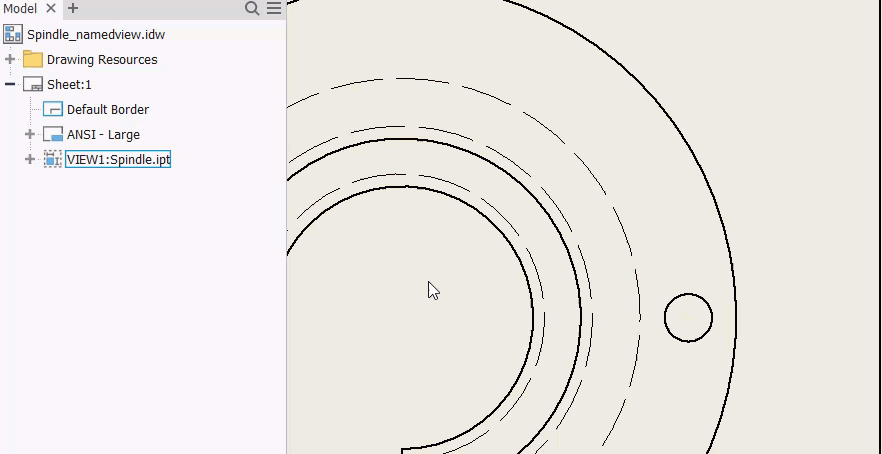
- The Code Clipboard displays what is on the internal clipboard and updates as you're creating code. When done, open the iLogic Rule editor and paste in the content into a new rule.
- To clear the clipboard of items you've selected, click Clear Clipboard.