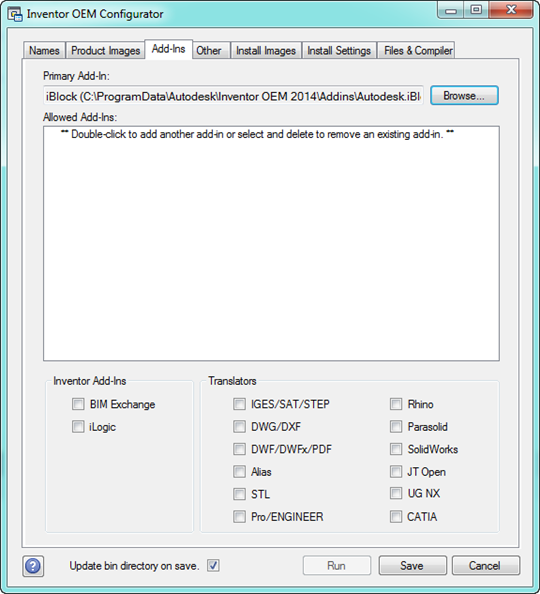Specifies the primary add-in and any other add-ins that you want to allow to run in your application.
- Access
- On the Start menu, in All Programs, click Autodesk
 Autodesk Inventor OEM [version]
Autodesk Inventor OEM [version]  OEM Configurator
OEM Configurator  Add-Ins tab.
Add-Ins tab.
- Primary Add-In
- Specifies the primary add-in for the application.
- Allowed Add-Ins
- Specifies any other add-ins to support within your application. The default is no other add-ins, which changes according to your selections.
- Inventor and Translator Add-Ins
- Specifies the Inventor add-ins to support within your application. The selection list is the add-ins that installed with the Inventor OEM SDK. You can install all add-ins on your development system, and then choose which add-ins to support in the installer. Install only add-ins that you plan to deliver so that your development machine closely matches the customer environment.
The following image shows the dialog box after selection of the iBlock add-in file. No other add-ins are required for the iBlock sample program.
Note: When you use the OEM Configurator to create an ETO application, it automatically adds the Intent Inventor Add-In to the list in Allowed Add-Ins.