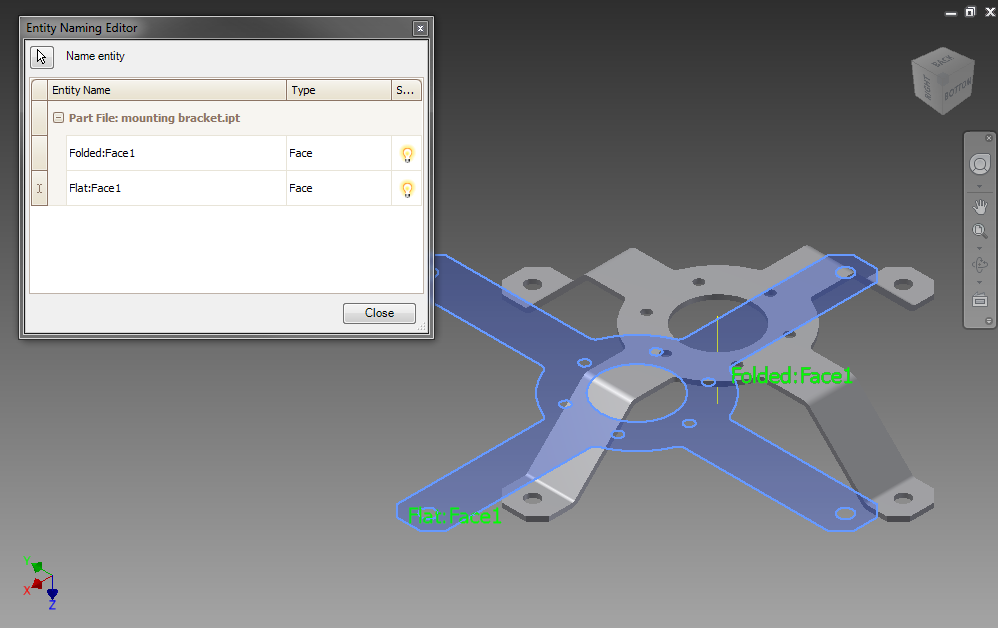Assigns the name strings to geometry entities (faces, edges, and vertices) on a solid body.
- Access
- On the ribbon Tools tab
 ETO panel, click Entity Naming Editor. The dialog box displays.
ETO panel, click Entity Naming Editor. The dialog box displays.
- Name entity

- Adds an entity to the list in the Entity Naming Editor dialog box.
- Entity Name
- Lists each part file name, with its related entity names beneath it.
In an assembly shows the name of the member part file, which is the instance of the factory part (original part file) that Intent uses in the Intent assembly. You cannot add or edit entity names in an Intent assembly.
-

- Turns on or off an entity name in the Inventor display.
Note: The Entity Naming Editor supports naming items in a flat pattern. The Editor combines all names for both flat and folded environments, so the same name cannot be used in both. It is not possible to tell in the Editor which environment a name belongs to. You can highlight entities in one environment while looking at another, as shownin the following image.