There are specific commands to support interoperability between Intent and Inventor:
De-Intentify command
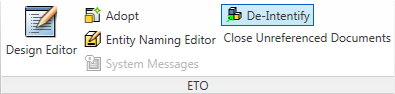
On a receiving system that does not have Intent loaded, certain messages sometimes display. In addition, you can ensure that no proprietary knowledge is contained in these files.
Save an Intent Assembly first before you use De-Intentify on it.
Adopt command
The Adopt command launches the Intent Adoption wizard. It reads Inventor part, assembly, and drawing files and generates Intent designs and rules, based on the Inventor data in the file. Adopt is used during the design process, primarily on non-Intent parts, assemblies, and drawings. You can adopt previously adopted files to redefine the design, consuming changes made directly in Inventor.
- File to Adopt - Specify the part file you are about to adopt, and its default parent design.
- Select Components - Select Parts/Assemblies to adopt
- Component Settings - Specify the design name and parameters to adopt.
- Ready to Start - Confirm your choices before adoption.
- Adoption Progress - View the adoption progress and errors. Optionally save a log file for review.
Entity Naming Editor
Entity Naming Editor assigns the name strings to geometry entities (Faces, Edges, and Vertices).Incremental Adopt
Adopts the constraints and patterns that you create into an Intent assembly. Instead of re-adopting the entire assembly, use to incremental adopt the new constraint or pattern into the assembly. The components that are patterned or constrained must already be part of the Intent assembly design.
Incremental Adopt supports:
- Constraints (Mate, Flush, Angle, Insert, Tangent)
- Pattern Components (Circular, Feature, Rectangular)
- Work Features (Work Point, Work Plane, Work Axis - at the assembly level)
- iMates (iMate results, composite iMate results)
- Dimensions (See note below)
- Center Marks, Centerlines, and Bisectors
- Drawing curve is not associated with the drawing geometry (example: section views).
- Dimensions attached to sketch entities.
- Baseline dimension sets.
- Ordinate dimensions and Ordinate dimension sets.