You create an SDF file with a schema whose feature classes reflect the layer structure of a drawing file. Examine the original drawing layers, so you can check the resulting SDF file to see if it is structured correctly.
To examine the drawing layers
- If you have not already done so, copy the sample files for the tutorials to a directory on your hard drive. See Getting Ready to Use the Tutorials.
- Start AutoCAD Map 3D toolset.
- Click

 Open
Open Drawing. Open the sample map called DWGMap.dwg.
Drawing. Open the sample map called DWGMap.dwg. 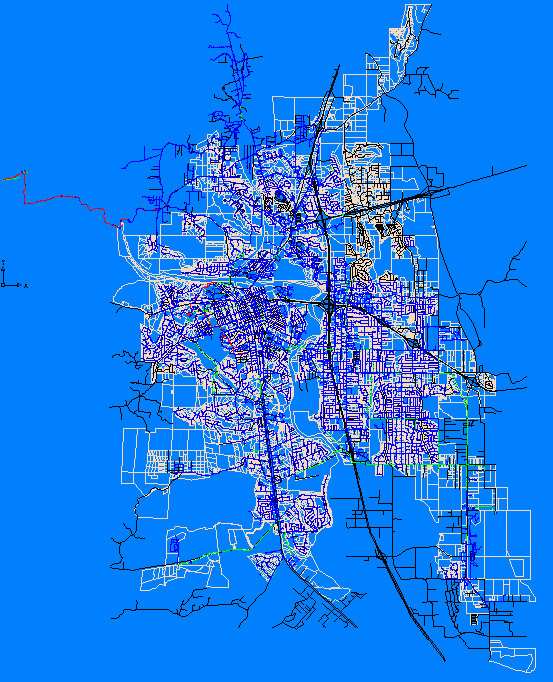
The DWGMap.dwg drawing has multiple drawing layers.
- In the Click

 . Examine the drawing layer information.
. Examine the drawing layer information. 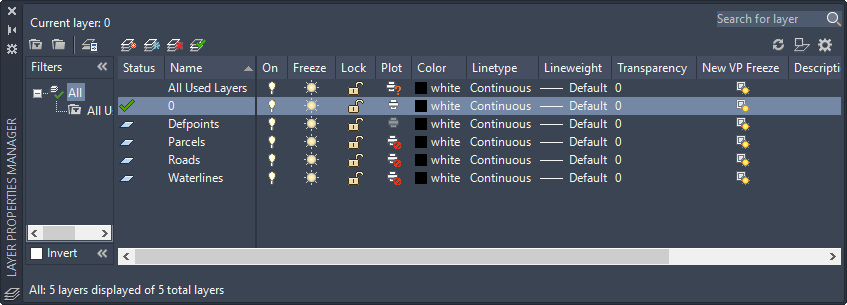
The layers in the drawing are listed, along with their properties.
To continue this tutorial, go to Exercise 2: Examine the object data