 Use symbols to represent and display point features.
Use symbols to represent and display point features.
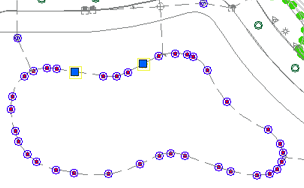
Point styles can include complex symbols. Some symbols can include text. For example, you can use a picture of a tree and the word "Park" to style points representing public parks. You can position point symbols with great accuracy and support expressions to define values.
The Style tab appears on the ribbon whenever you select a feature layer in the Display Manager. The Style tab contains a subset of styling options that let you change common style properties. For defining point styles initially, use the Style Point dialog box.