You add a north arrow in paper space. When you add a north arrow, you assign it to a specific viewport and you specify its location. You can use a built-in north arrow or load a custom north arrow. You can use any AutoCAD block as a north arrow. You can create north arrows using the AutoCAD Block Editor.
To add a north arrow to a display map
- If desired, create a display map and add any viewports you need. See To Work With Display Maps.
Every map file has a default display map. If you do not create other display maps, the north arrow will be added to the default.
- Switch to paper space.
- Click .
- Select a north arrow style from the list.
To use a custom style, click Load Custom North Arrow and navigate to the drawing containing the north arrow block.
- Select a viewport for the north arrow.
- Click a spot to place the center of the north arrow.
The north arrow can be inside or outside the viewport itself.
To rotate the map and north arrow
- Select the north arrow.
- Move the rotation grip (the round grip) to the desired angle.
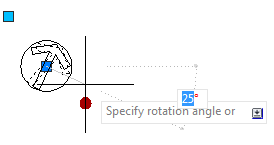
Enter an angle or drag to the desired position. The display map in the associated viewport rotates to match the arrow.
To reset the north arrow
- Select the north arrow.
- Click
 .
. - From the drop-down list, select Reset To North Up.