You can add a reference system to your map in paper space. Reference systems include reference grids and graticules. A reference grid is a grid that overlays a map. A graticule is a network of geographic lines, such as latitude and longitude lines.
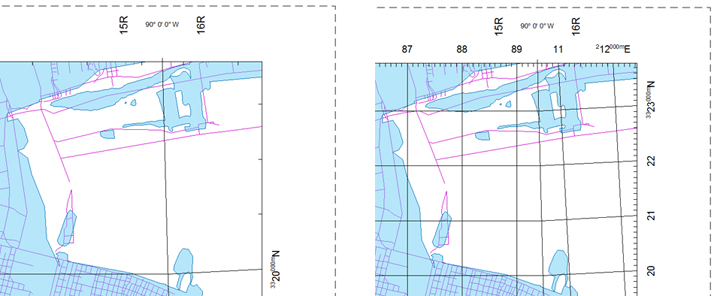
The grid can show more or less detail.
To add a reference system to a map
- Switch to a Layout Tab.
- In the ribbon, click .
- Select the viewport for the reference system. The Create Reference System Dialog Box appears.
- In the Create Reference System dialog box, specify the following:
- Reference System Template: Select a lettering scheme for your reference grid. Use Latitude-Longitude, Military Grid Reference System, United States National Grid, or Current Map Coordinate System.
- Scale: Select the actual scale for the reference grid.
-
Precision: Select the precision of the grid lines. The precision options vary, depending on the units used by the reference system:
- Military Grid Reference System: A fixed set of precisions in meters or Grid Zones
- Angular (for example, latitude-longitude): A fixed set of degrees
- Linear (for example, United States National Grid): A fixed set of distances
- Unknown: map space units, defaulting to 4 - 5 horizontal grid lines
- Click OK.
The grid appears on the layout. Grid labels are MText, and you can move or edit them independently.