 The following table shows data themed using different styling options and offers some guidance on using those options.
The following table shows data themed using different styling options and offers some guidance on using those options.
| Theme Style | Example | More Information |
|---|---|---|
| Alter color |
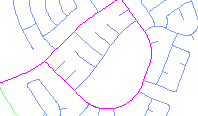
|
|
| Alter linetype |
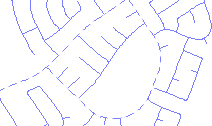
|
To assign line width to circles, arcs, or lines, convert the objects to polylines with the drawing cleanup tools. See To Clean Up Drawing Data. |
| Alter line weight |
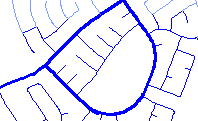
|
To assign line width to circles, arcs, or lines, convert the objects to polylines with the drawing cleanup tools. See To Clean Up Drawing Data. |
| Alter plot style |
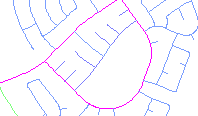
|
Changes to plot styles appear only in previews and in published drawings. |
| Add hatch/fill |
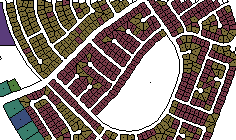
|
About Drawing Layer Themes: Hatch Scale |
| Add text |
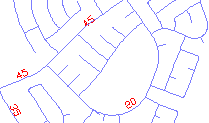
|
About Drawing Layer Themes: Text Height |
| Alter line style |
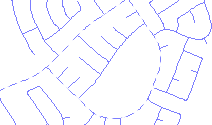
|
To assign line width to circles, arcs, or lines, convert the objects to polylines with the drawing cleanup tools. See To Clean Up Drawing Data. |
| Alter block insertion |
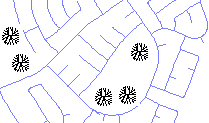
|
Scale factors for blocks vary according to the plot scale and the size of the block. For a map plotted at 1:2000, a unit block (size 1 unit by 1 unit) appears clearly with a scale of 2000. |
| Add annotation |
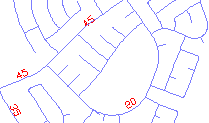
|
About Drawing Layer Themes: Text Height |